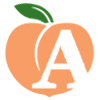Tips on preventing computer intrusions
Published 2:29 pm Thursday, August 13, 2020

- Be careful opening unexpected emails. (FILE)
|
Getting your Trinity Audio player ready...
|
By JOYANNA LOVE/ Managing Editor
There are several ways that hackers can breach a computer network or individual device.
However, there are steps that everyone can take to prevent viruses and ransomware from infecting their computer.
Many intrusions start by opening phishing emails.
Cpt. David Clackley of the Clanton Police Department, who investigates internet crimes and computer forensics and handles network security and IT for the department, said many spoof emails carry harmful computer viruses or ransomware in an attachment or link.
“Email is probably the most vulnerable place people are today,” Clackley said of cyber security.
Many times these emails are made to look legitimate with logos and links.
“There might be one that says it’s from your bank or credit card company,” Clackley said. “A lot of times you might get one (that appears) from a delivery service.”
Clackley said to be suspicious of links and attachments that you were not expecting to receive.
“Any time there is a link in an email … exercise caution, especially in the event that it is an email that you are not expecting,” Clackley said.
He said usually just opening a spoofed email does not cause a major issue, but clicking on the link in it will.
He recommended avoiding clicking on links even in expected, legitimate emails to get in the habit of going to the business’s website directly to get the needed information.
Emails about package tracking was one example.
“A big one right now that is going around is like UPS or FedEx,” Clackley said. “They will say, ‘Your package has been shipped click on this link to track your package,’ and you click the link even though you haven’t ordered anything, you know you don’t have anything coming. People will click the link just out of curiosity, and it takes you to a dangerous file that will automatically download to your machine.”
Having a good virus protection software is important. While there are some free virus protection programs, Clackley said these do not offer full protection for one’s device.
Do not download files from unknown senders. Clackley said this is why he prefers to use a web-based email client (Google, Yahoo Mail, etc.) with a spam filter rather than an email program on his computer (Outlook) that might automatically download a harmful attachment.
Being cautious about what one downloads from the internet in general is also recommended.
Some emails may even have the name of a friends or family member in the from line, but the email address will be wrong.
Having a backup of files in case something does go wrong is also recommended.