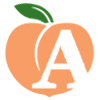OPINION: Help your child stay safe online
Published 4:11 pm Thursday, July 11, 2019
|
Getting your Trinity Audio player ready...
|
By JOYANNA LOVE/ Senior Staff Writer
During a recent Chilton County Schools Board of Education meeting, upgrading the school system efforts to block certain sites and monitor what students were viewing online was discussed.
School System IT Specialist Nic Cardwell said the new software if purchased would work on all of the school owned devices and could limit accessibility to sites based on the age of the child. Giving more access to the older students based on what they might need for school and keeping younger students off some sites.
The school has some safe guards already in place, including software on each Chromebook that notifies a principal if a student searches topics or views pages related to pornography or self-harm.
Similar safeguards can be put in place to keep students safe online.
Software or firewalls to keep hackers and computer viruses should be installed and active on all electronic devices.
Some internet browsers have built in available features to block certain websites. Software can also be used to do this. Software can be set up to send an alert to someone if certain types of sites are accessed.
The Federal Communication Commission recommends that parents know the options on their child’s wireless devices and to ask the service provider for information about “filtering software or other parental controls that can be installed on wireless devices.”
Parents should know which social media platforms their child is on Children and teens should only connect with people online whom they know.
We have all read new stories where a teen coordinated meeting up with someone they did not know but had met online that ended in disaster.
Parents, please talk to you children about cyber bullying, encouraging them not to take part in it and tell them what to do if they are being harassed online.
Harassment, even online, is a crime.
Help for discussing online safety with your child is available at https://www.consumer.ftc.gov/features/feature-0002-parents.